How to Get Started with YouTube Advertising
Share:
YouTube is a social channel where people can go to consume a variety of video content. From music videos to daily vlogs from their favorite creators, it’s no surprise that YouTube users 18 to 34 years old consider it the second most-preferred platform for watching videos after Netflix. YouTube, as well as other digital media channels, have experienced rapid growth, as more people are staying at home and indoors during the pandemic. Now more than ever, brands can use the YouTube platform to boost ecommerce revenue streams, especially as the pandemic has also stifled volume for brick-and-mortar stores.
YouTube has a variety of ad formats for advertisers to reach customers along multiple points of the buyer funnel. We’ll dive into what YouTube advertising is, the difference between ad formats, how to analyze your ad data and audiences, and best practices for creative.
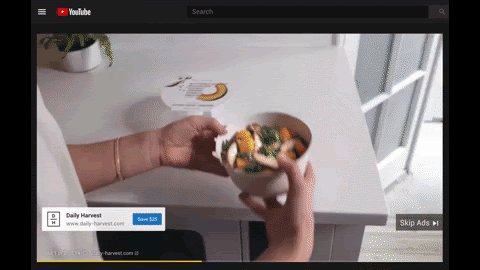
What is YouTube Advertising?
Reach your potential customers on the YouTube platform by delivering quality video ads to viewers across the network that seamlessly fit the content customers are viewing. Through YouTube advertising, brands and retailers can serve their ads to qualified viewers to drive demand or intent for a product or service. These are the key benefits of advertising on YouTube:
- Custom Audiences: Not only does YouTube reach the same audiences available in Paid Search and Shopping, but you also have additional and customizable audiences to pinpoint the specific, qualified group of people for your brand or product.
- Easy Setup: With Google’s easy smart bidding solutions, select the campaign type that meets your goals, and allow Google’s algorithm to maximize performance.
- Create Intent: Great for lower-, mid- and upper-funnel strategies.
- Measurement: Similar to using paid search in Google Ads, you can see the direct impact of YouTube on views, clicks to website, and conversions.
Is YouTube Advertising Right for My Brand?
If your brand is not sure whether you’re ready to participate in YouTube Advertising, consider the following questions when making your decision:
- Do I have the right creative for my ads, or do I work with a partner to assist with this?
- Does YouTube make the most sense for promoting my brand’s products or services?
- Do my goals align with YouTube’s capabilities, such as the targeting options, ad formats, etc.?
Did you answer yes to all of the above? Great! Then, YouTube ads may be the right fit for you. If you are unsure of the answers to these questions, let’s take a look at the variety of ad formats available on the platform to see if they work for your advertising strategy.
The Different YouTube Ad Formats
Skippable In-Stream Ad
Buyer Funnel Stage: Awareness, Consideration, Conversion
Use-Case: Video Format
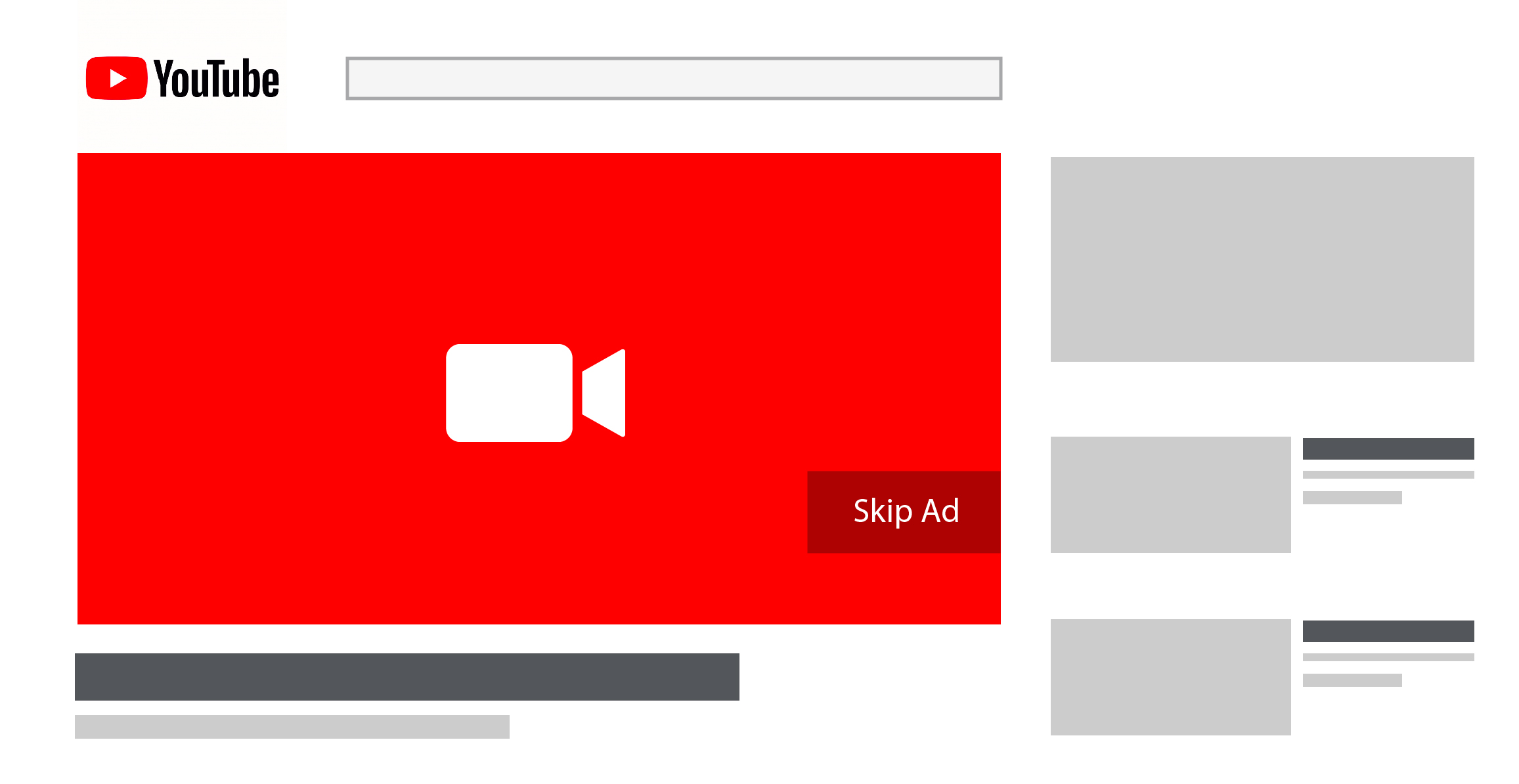
When Do Skippable In-Stream Ads Show?: Plays before or during a video
Qualities of Skippable In-Stream Ad:
- Skippable after 5 seconds
- Advertisers pay if the viewer watches the ad after 5 seconds or interacts with the ad
- Full ad must be at least 12 seconds long but under 3 minutes
- Sold on a CPM basis
Platform: Desktop, mobile devices, TV, and game consoles
YouTube Skippable In-Stream Ad Specs:
- Image Dimensions: 300×60 or 300×250 video wall will show on YouTube if no companion ad is provided.
- File type: JPG, GIF, or PNG
- File size: 150 KB
Skippable In-Stream: Shoppable Video Ad Extension
Buyer Funnel Stage: Conversion
Use-Case: Video Format + Product Cards
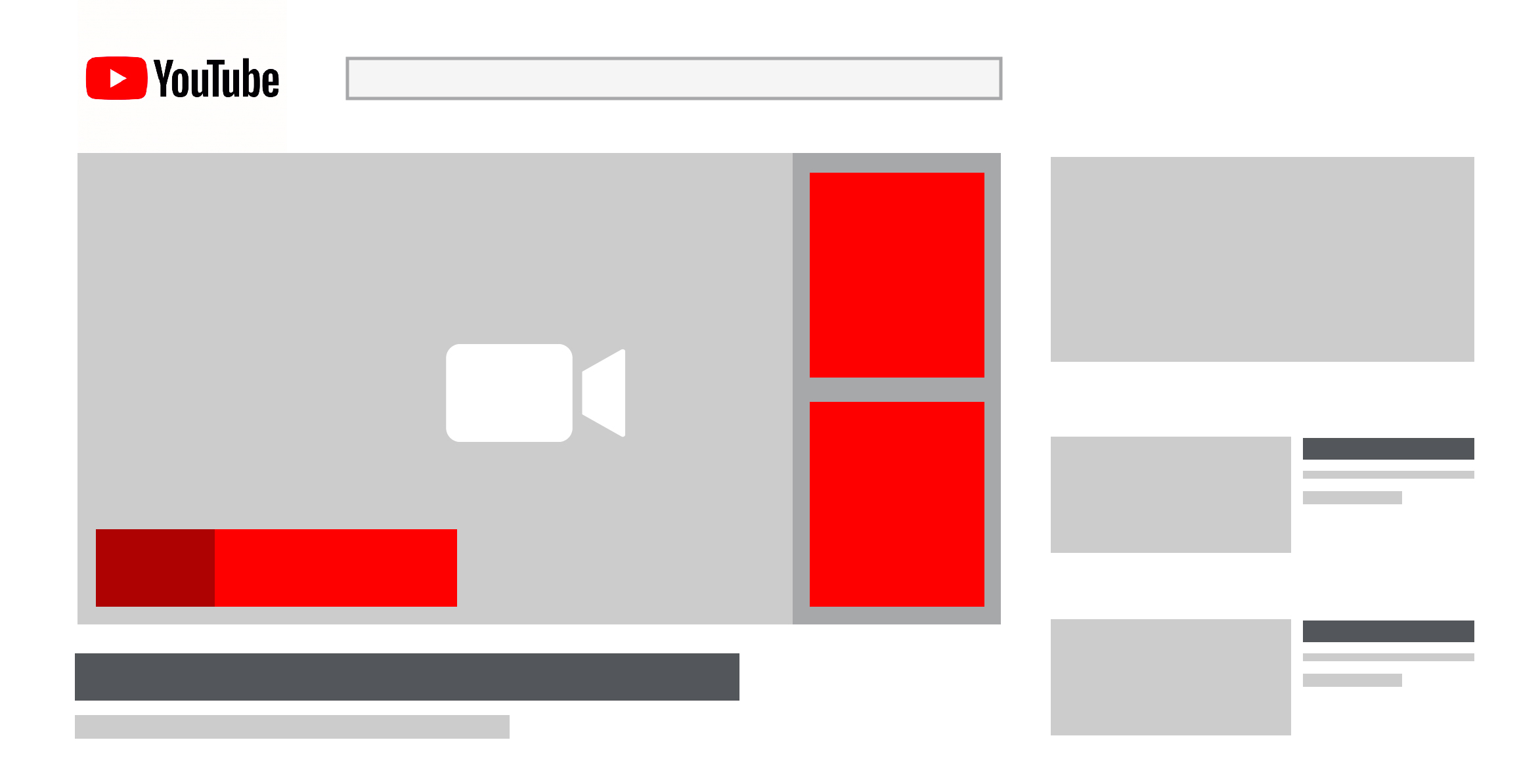
-
- When Do Shoppable Ads Show?: Displays on YouTube home feed, Watch page, and Google Video Partners
- Qualities of Shoppable Ads:
-
-
- Ideal direct response ad format for lead generation
- Enhances the shopping experience on the platform
- Viewers can buy instantly from a retailer by clicking on the “shop now” button and viewing products in a catalog
- If a brand is selling larger items, YouTube has a lead generation form feature that allows viewers to enter information without leaving the platform
- Platform: Desktop, TV screens, and mobile devices
-
- YouTube Shoppable Ad Specs:
-
- Aspect Ratio: 16:9
- Video Resolution: 1920 x 1080 or higher
Non-Skippable In-Stream Ad
Buyer Funnel Stage: Awareness
Use-Case: Video Format
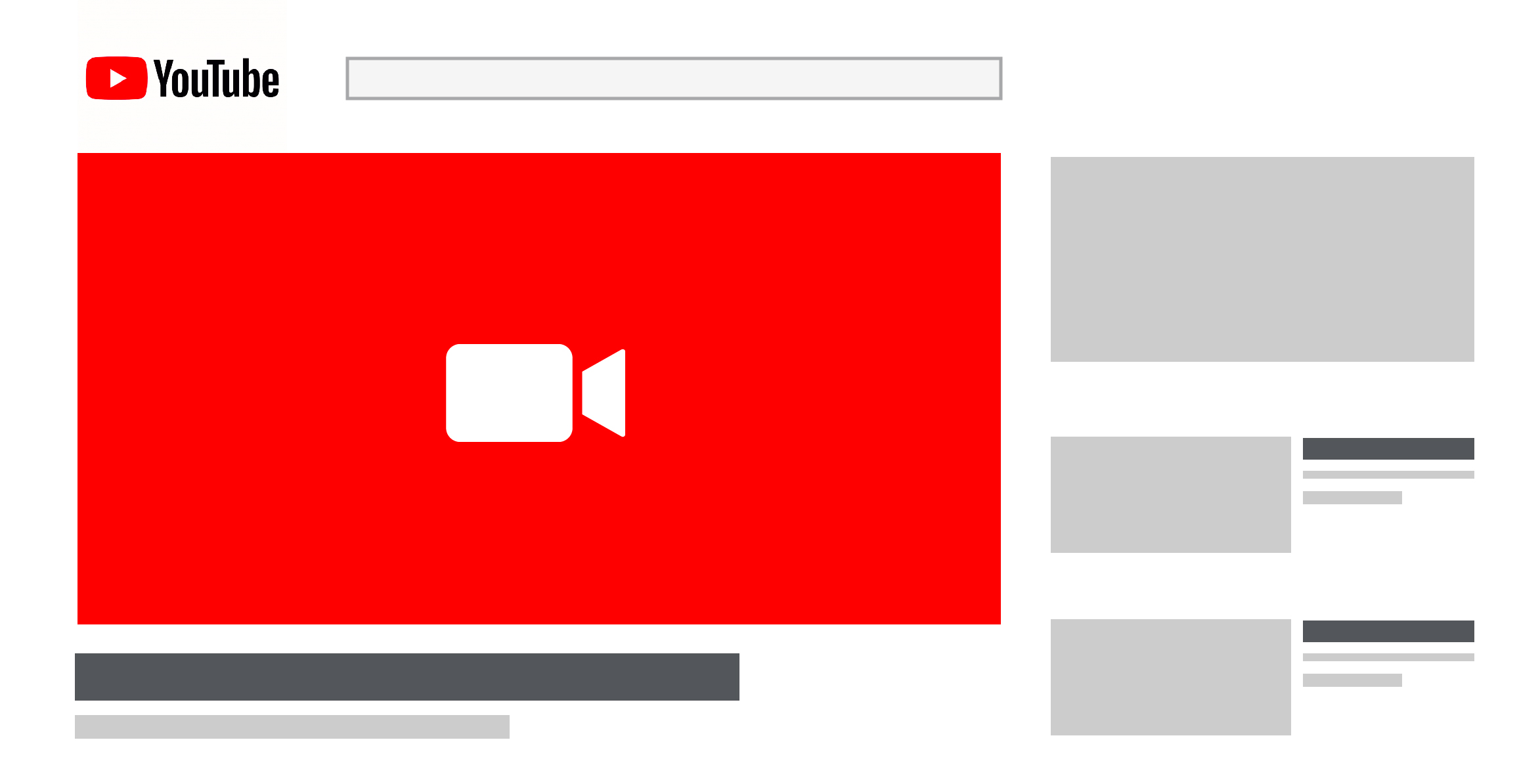
When Do Non-Skippable In-Stream Ads Show?: Video plays before, during, or after other videos on YouTube
Qualities of Non-Skippable In-Stream Ads:
- Pre-roll or mid-roll ads that do not have a skip button
- Must have strong creative to keep your audience engaged for the full 15 seconds
- Advertisers pay per impression at CPM
Platform: Desktop and mobile devices
YouTube Non-Skippable In-Stream Ads Specs:
- Image Dimensions: 300×60 or 300×250 video wall will show on YouTube if no companion ad is provided.
- File type: JPG, GIF, or PNG
- File size: 150 KB
Bumper Ad
Buyer Funnel Stage: Awareness
Use-Case: Video Format
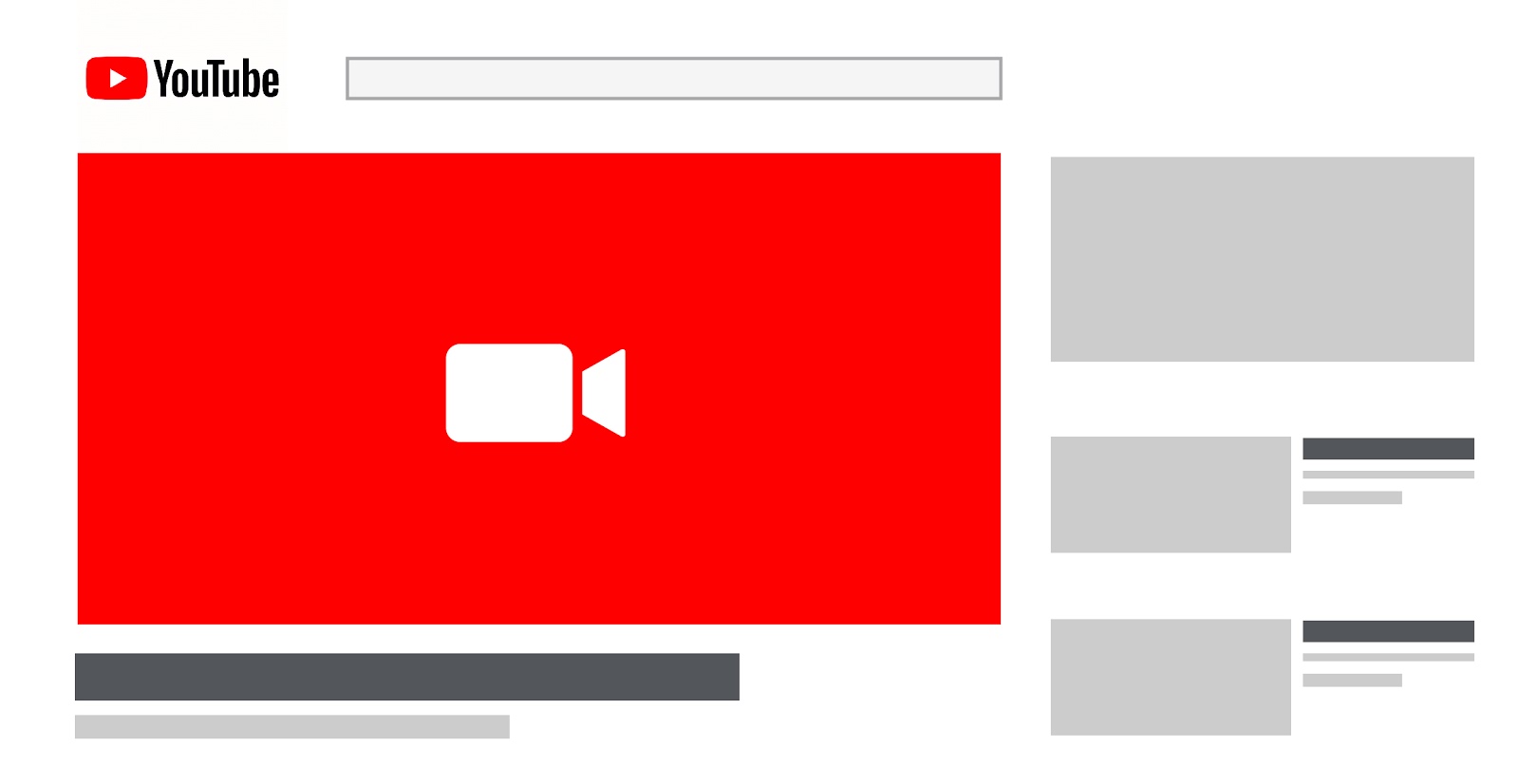
-
- When Do Bumper Ads Show?: Play before, during or after a video
- Qualities of Bumper Ads:
-
-
- Duration is a maximum of 6 seconds
- These ads are not skippable
- Use when you want to reach viewers broadly with a short but memorable message
- Available To: Only available in select markets
- Platform: Desktop and mobile devices
-
- YouTube Bumper Ad Specs:
-
- Image dimensions: 480×70
- File type: Static .GIF, .PNG, .JPG
- File size: 150 Kb
Overlay Ad
Buyer Funnel Stage: Awareness
Use-Case: Non-Video Format

Image-Based Example

When Do Overlay Ads Show?: Displays over the video after it has started playing
Qualities of Overlay Ads:
- Can be text- or image-based
- Not as intrusive as other ad formats
- Link to a landing page off of YouTube
- The viewer can close out the ad with the “X” in the top right corner
Available To: Only available for reservation sponsorship campaigns
Platform: Desktop
YouTube Overlay Ad Specs:
- Image dimensions: 480×70
- File type: Static .GIF, .PNG, .JPG
- File size: 150 Kb
Display Ad
Buyer Funnel Stage: Consideration
Use-Case: Non-Video Format
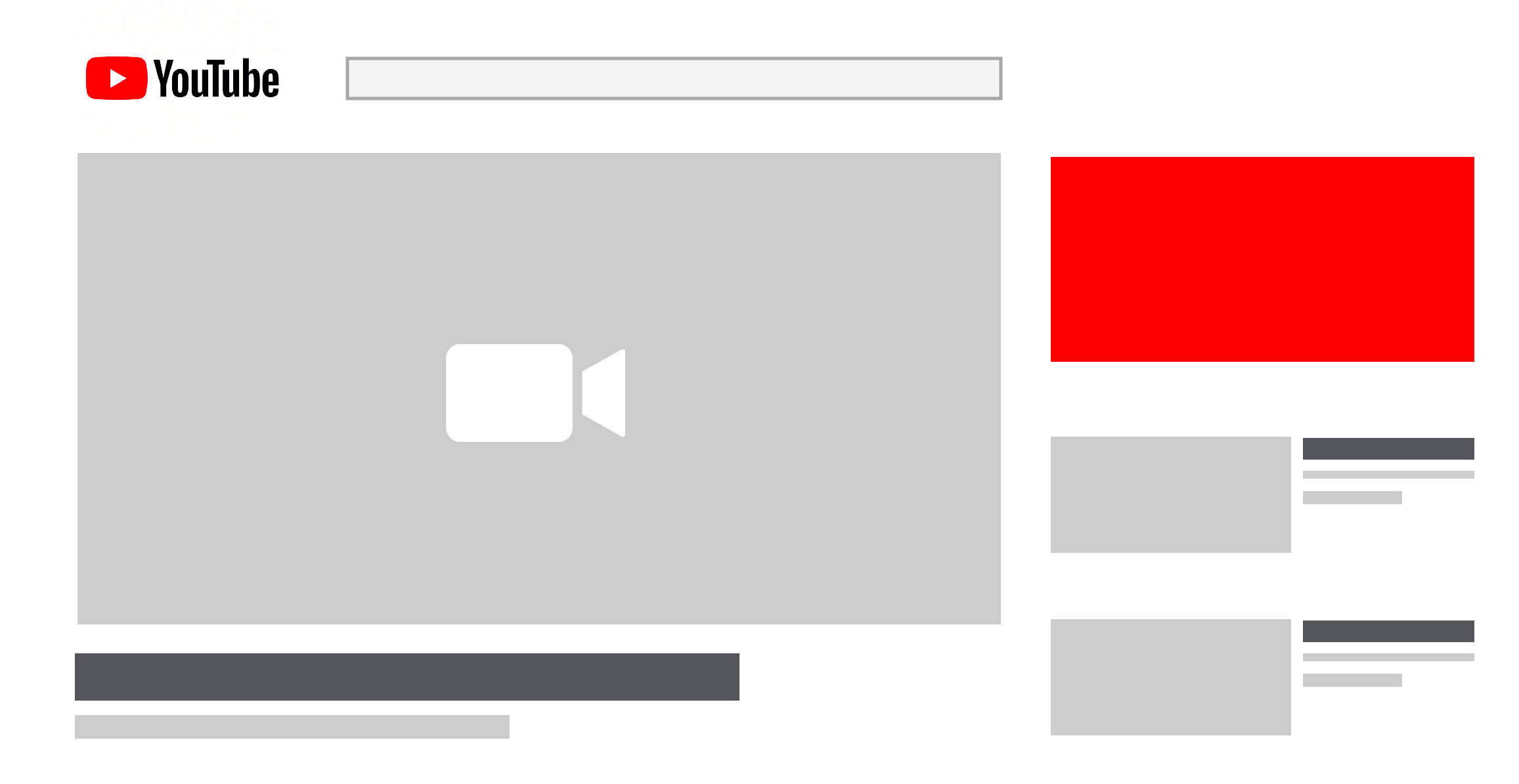
-
- When Do Display Ads Show?: Display in “discovery” locations on the platform like next to related YouTube videos, search results, or YouTube mobile homepage
- Qualities of Display Ads:
-
-
- Have thumbnail image of video with text
- Invite people to click to watch the video – plays on YouTube Watch or channel page
- Charged when users click the thumbnail of the ad
- Maximum animation is 30 seconds with no sound
- Platform: Desktop
-
- YouTube Display Ad Specs:
-
- Image dimensions: 300×250, 300×60 (YouTube Reserve companions), 300×600 (Zagat only)
- File type: GIF, JPG, PNG
- File size: 150 Kb
Sponsored Card Ad
Buyer Funnel Stage: Awareness
Use-Case: Non-Video Format + Product Cards
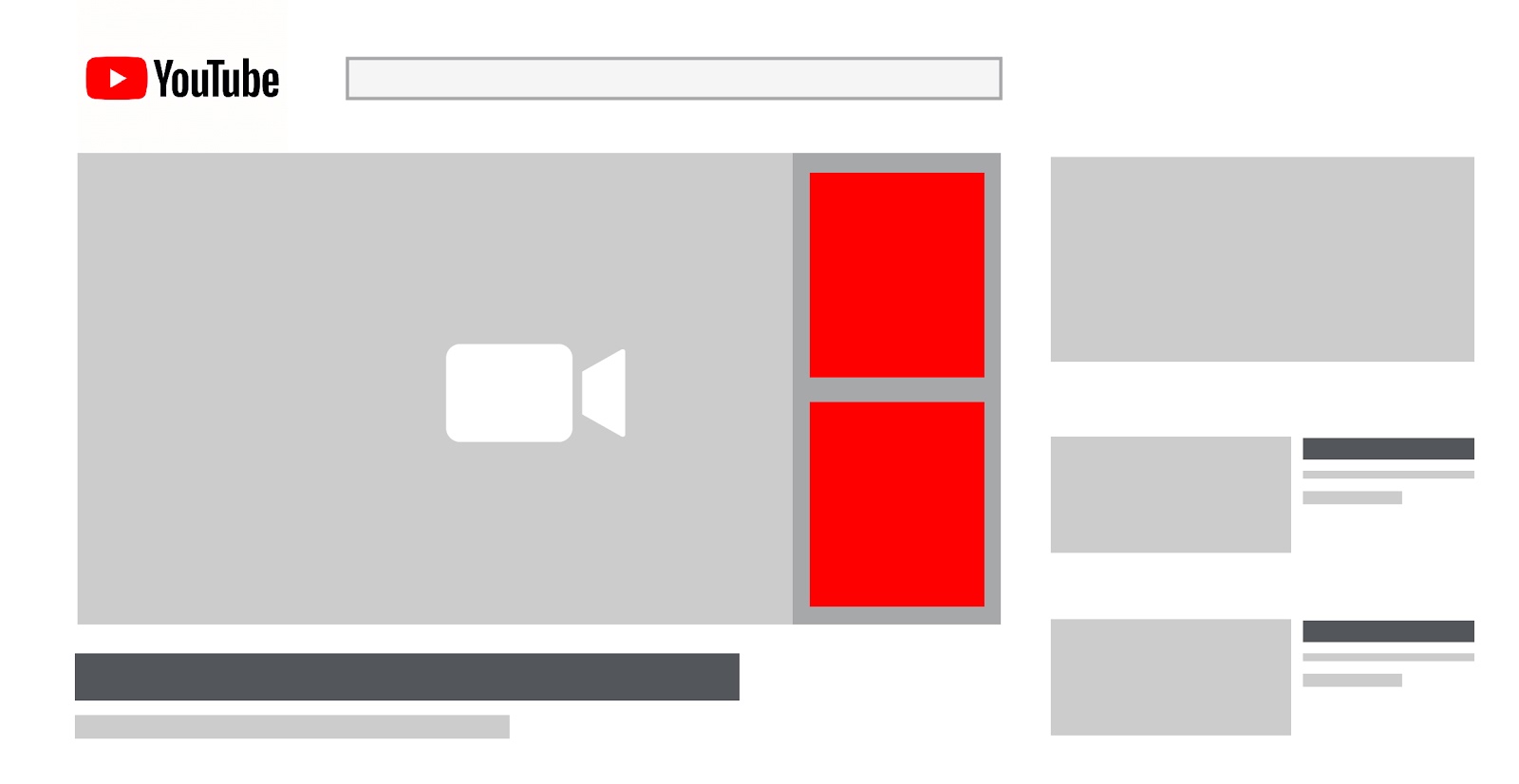
-
- When Do Display Ads Show?: Show on video content that is relevant to your ad
- Qualities of Display Ads:
-
-
- Teaser card will show for a couple of seconds, and the viewer can click the icon in the top right corner to look at the cards
- Perfect for brands to use on their own videos explaining their product or service
- Platform: Desktop and mobile devices
-
- YouTube Display Ad Specs:
-
- Aspect Ratio: 1:1
- File type: JPG, GIF, PNG
- Max file size: 5MB
Masthead Ad
Buyer Funnel Stage: Awareness
Use-Case: Video Format
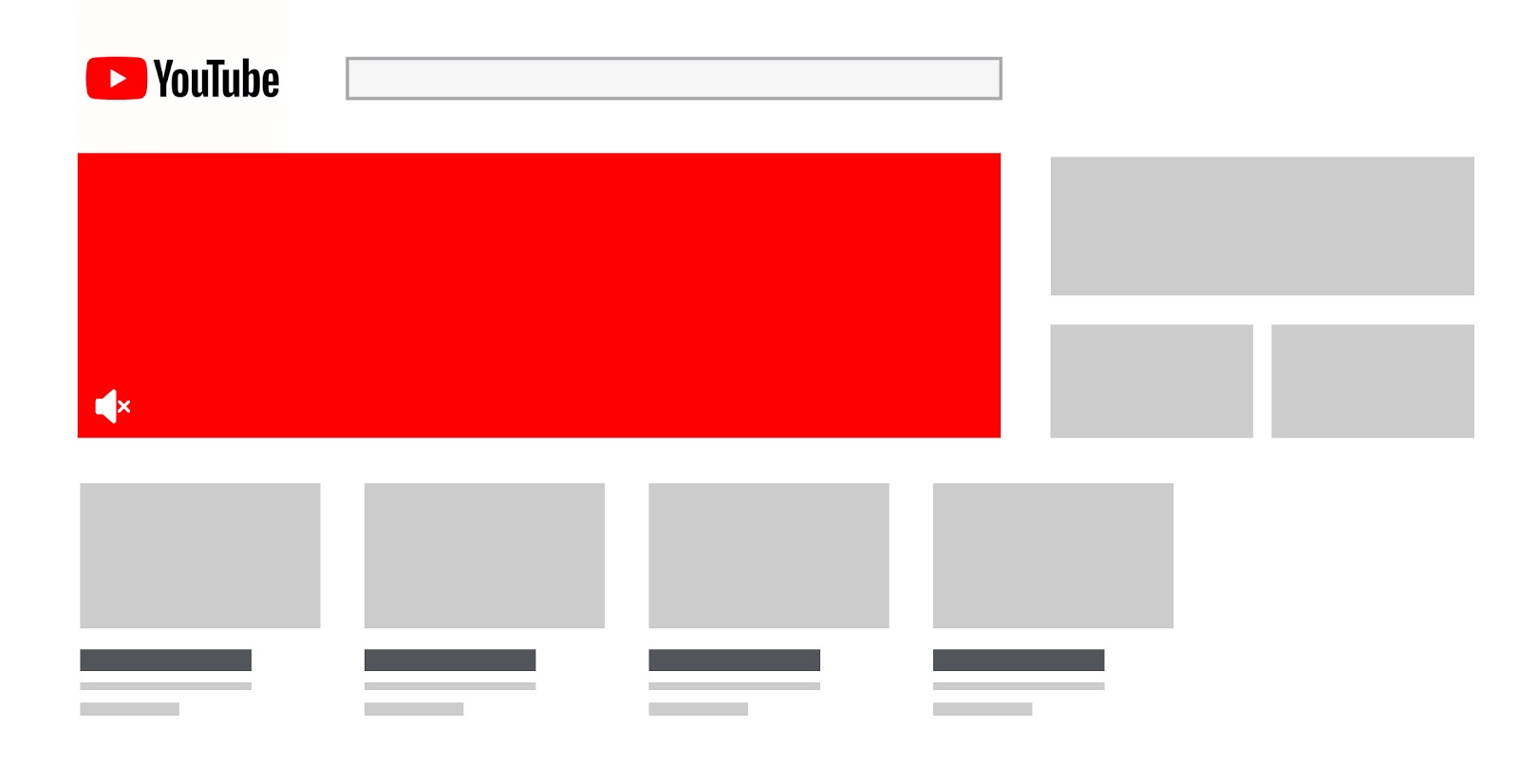
-
- When Do Masthead Ads Show?: Displays on YouTube homepage
- Qualities of Masthead Ads:
-
-
- Only available on a reservation basis through a Google sales representative
- Charged based on a fixed cost-per-day or cost-per-thousand-impressions
- Good for advertisers who want:
- Brand awareness or to reach a large audience in a short period
- Not to participate in auctions and buy the ad space ahead of time
- To display and promote their brand on a large and high traffic space on YouTube
- Platform: Desktop, TV screens, and mobile devices
-
- YouTube Masthead Ad Specs:
-
- Aspect Ratio: 16:9
- Video Resolution: 1920 x 1080 or higher
How to Analyze Your YouTube Ad Data
When analyzing your YouTube ad data, ensure that you’re reviewing the right metrics to get an overall understanding of your campaign’s performance. As an advertiser, look at how long your audience engaged with a video, when they disengaged, and review what ad formats are more successful than others. Below are some essential metrics that should be taken into account as you’re examining YouTube performance.
Impression: Counted each time your ad is served
Viewable Impressions: The number of times an ad was viewable. An ad is counted as “viewable” when 50% of your ad shows on screen for 2 seconds or longer
Average Viewable CPM: The average amount you’ve been charged for 1,000 viewable impressions
View: Person watches full video time (up to 30 seconds) or interacts with ads, including clicks/taps on CTAs, cards, companion banners, thumbnails, or logos
View Rate: Views/Impressions, the rate at which impressions are converted into views
CPV: Cost/Views, the average amount paid per view
Watch Time: Measures the total amount of time people watched your video ads, shown in seconds. Only available for TrueView in-stream and bumper ads
Video played to X%: Measures what percentage of viewers watched to that point in the video. Options include Video played to 25%, 50%, 75% or 100%
Conversions: Counted after someone engages with your ad and completes a qualified conversion action. An interaction with the ad includes a click-through conversion or an engaged view conversion. Only reflects the conversion actions that are opted in to the “Include in Conversions” setting. Smart Bidding optimizes to this.
Click-Through Conversion: An ad viewer clicks the ad and then converts within 30 days.
Engaged View Conversion: An ad viewer watches 10+ seconds or the entire video ad and then converts within 3 days. Used in TrueView for Action campaigns.
View-Through Conversions: An impression is shown, but <10 seconds of the ad was watched or the ad was skipped before a view was counted. The user converts within 24 hours of seeing the ad. Not included in the Conversions column.
All Conversions: The total number of conversions that Google Ads measures for each conversion action (regardless of whether it is opted into “Include in Conversions”)
The Importance of Micro-Conversions &View Based Conversions
Micro-Conversions are actions that are completed before the actual conversion takes place. These can be used as indicators of success if the conversion cycle takes longer or is difficult to complete. Examples of micro-conversions include add-to-carts, number of pages viewed, email sign-ups, etc. If a YouTube campaign isn’t seeing the immediate conversion performance you were hoping for, it may be because it’s reaching users too high in the conversion funnel to see direct conversions or revenue. Consider adding one or more micro-conversions to your Google Ads account, so that you can see a more significant, upper-funnel effect from the channel.
As we look at YouTube performance, the value of an impression and a view become clear and their return is directly measurable. When tracking conversions, Google Ads already groups conversions that occur within 3 days of a view with the click-through conversions. Plus, advertisers can see when just an impression (that doesn’t qualify as a view) leads to a conversion within 24 hours. For example, a user could see your video ad on YouTube and then go directly to your website in a different tab and purchase a product without ever clicking an ad, and even without the impression counting a view. YouTube conversion tracking in Google Ads allows you to directly measure the impact of a view or impression.
Getting Strategic With Audiences for YouTube
Audiences to Meet Your Goals
Because YouTube ads create intent, it is critical to identify attentive, qualified audiences for your ads. Luckily, YouTube has a lot of great targeting options, including some you may be familiar with, such as Remarketing and CRM lists, Similar audiences, Affinity, Detailed demographics, and In-market. YouTube also offers targeting options that might be new to you, including Life events, Custom affinity, and Custom intent. Overall, YouTube allows you to effectively and efficiently reach as broad or narrow of an audience as is needed to hit your goals.
Analyzing Audience Performance
Once you have the audiences added to your YouTube campaigns that you want to reach, the next step is to see if they are performing as you anticipated. Analyzing audience performance is essential to understanding why your campaigns are or are not performing well. In Google Ads, look at the audience tab within your campaign to see how YouTube distributes impressions, clicks, and spend amongst your audience groups, and which audiences are driving the best results, whether you’re looking for views, clicks or conversions. When assessing audience performance, ask yourself the questions below.
- Should I continue to target all audiences that I’m currently targeting?
- Is there a better way to distribute spend between these audiences?
- Are there additional audiences I should add?
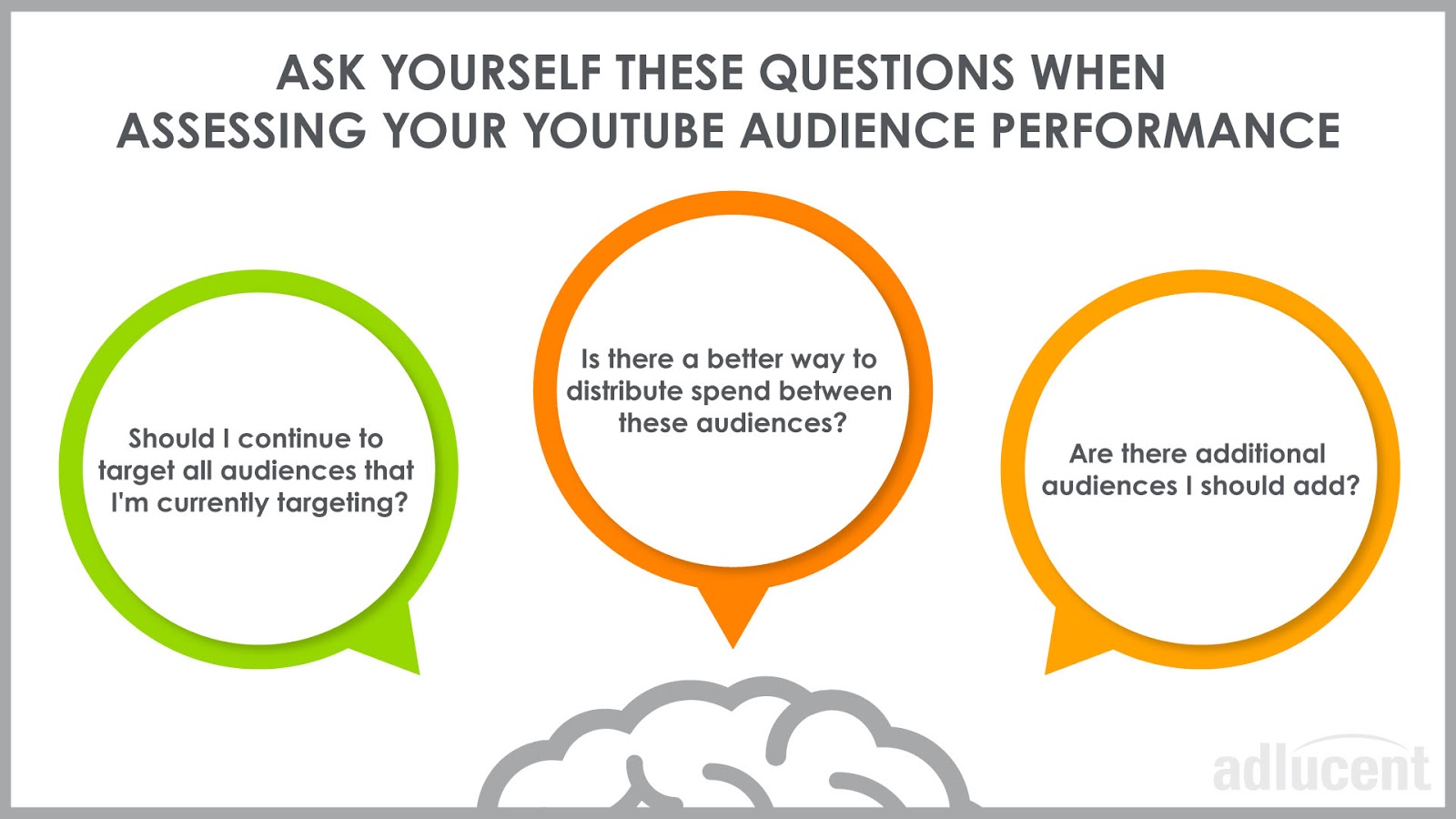
If you’ve reviewed your audience’s performance and realize that one audience is receiving the most impressions or spending the majority of the budget, you may want to move this audience into a separate campaign with its own budget. This will allow you to more easily monitor the performance of this audience, while simultaneously giving some of your other audiences a chance.
Reviewing Custom Intent & Custom Affinity Performance
If your campaign performs poorly and your strategy includes the use of Custom Intent or Custom Affinity audiences, you can take these steps to dive deeper into and resolve performance issues:
- Compare the performance of your YouTube audience with your Search or PLA audiences using the Demographics tab. In this tab, you can look at the distribution of impressions, traffic, or spend by age, gender, or household income. If your search campaigns typically reach affluent young men, but your YouTube campaign is reaching a majority of older women, it might be time to re-evaluate whether your custom audience setup is reaching the right group. Of course, YouTube and these custom audiences are also a great way to expand to new areas, so you can see if you’re effectively reaching new groups of people, too.
- Review your keywords, phrases, and URLs for each custom audience and ensure that they do not have double meanings. If they do, Google could mistake the meaning behind the keyword and deliver to unqualified users.
- Review your ad placements to see which videos and channels your ads are showing on. If there are several irrelevant videos or channels, your audience might not be targeting as you intended. Additionally, you might find placements that you want to exclude moving forward.
YouTube Ads Best Practices
01. Take Advantage of Every Second
Capture your audience’s attention at the beginning of your video ads, at least within the first 5 seconds. Think about how you can appeal to your audience through your video and be sure they will strongly associate the video with your brand. Do you want to evoke an emotion? Do you want the viewer to imagine how your product or service will make their life a little easier?
If you are looking for some inspiration, this YouTube video ad for BedJet by the Harmon Brothers hits the nail on the head for taking advantage of every second of the video. It’s an ad that mixes humor and storytelling by showing the pain points an odd couple faces with their bed’s temperature. They do this all while showing the capabilities of the product in a fun way.

One of the things that makes an ad like this one stand out from others is viewers may avoid clicking on the “Skip Ads” button to finish watching what happens next. Think about how your brand can use emotion and storytelling within your next YouTube ad to leave a lasting impression on viewers and increase your brand awareness.
02. Creative is Powerful
Take the time to create engaging and impactful creative ads to convert your viewers. These are some creative tips to get you on the right track towards a visually appealing YouTube ad:
- Use your brand colors
- Introduce your brand within the first 5 seconds
- Include high-quality images of your products
- Display your product in action or show the details of your service
- Use punchy taglines that are easy to read
- Show actors and characters that your viewers can relate to or recognize
- Create ads for sound-on since viewers are on YouTube to watch content
- Plan your script and storyboard beforehand to save on time and execution of the ad
If you are looking for a simple

Victoria Flores
Victoria Flores is a Demand Generation Manager at Adlucent. She has a background in content marketing, SEO, and graphic design. Her passion for creative marketing allows her to develop unique and effective solutions to drive demand. You can find her out on the Texas trails or bouldering when she is not at her desk.
More Resources
Blog Post
July 25, 2024
You Heard That Right. Third-Party Cookies are Here to Stay. What Now?
Discover how Google's latest announcement on third-party cookies impacts the digital landscape. Learn the history, implications, and future strategies for advertisers in a privacy-centric web.
Blog Post
July 8, 2024
Walled Garden Attribution is Making Things Worse, Not Better
Discover the challenges of walled garden attribution in digital advertising. Learn how limited data sharing impacts campaign performance and explore independent solutions for accurate attribution amidst rising costs and economic pressures.
Blog Post
May 13, 2024
Retail Media Networks and the Call for Standardization
Dive into the challenges and opportunities of retail media networks (RMNs) as we explore the need for standardization in measurement metrics. Discover actionable insights for optimizing revenue and navigating the evolving landscape of digital marketing.